Introduction to Recording and Tracking in Pro Tools
About Course
Introduction to Recording and Tracking in Pro Tools is a comprehensive beginner-level course taught by engineer and producer Vinnie Pagano. Whether you’re just starting your journey into audio production or looking to build a strong technical foundation, this course provides a detailed overview of the complete recording process—from understanding your equipment and the science of sound to using Pro Tools for capturing and refining audio. Designed for home studio owners, aspiring producers, and musicians eager to take control of their recording environment, this course is your gateway to professional-grade recording skills.
The course begins with a breakdown of essential home recording equipment, including recording and playback devices, signal flow, and how each component interacts in a studio setting. Vinnie also demystifies the physics of sound, covering topics such as amplitude, frequency, pitch, and psychoacoustics, along with the key differences between analog and digital audio. These early lessons build your technical understanding, giving you the confidence to make informed decisions about gear, acoustics, and how to capture the cleanest signal possible.
Once the fundamentals are in place, the course shifts focus to recording inside Pro Tools. Vinnie walks you through how to start a session, navigate the Pro Tools interface, create tracks, and apply plugins for recording and tracking. You’ll explore different types of microphones and learn how their polar patterns affect sound capture, along with best practices for layering and comping performances. The course wraps up with a crash course in basic mixing and mastering, covering EQ, compression, reverb, delay, and final export. By the end of the course, you’ll be fully equipped to record, edit, and mix professional-quality audio using Pro Tools from the comfort of your home studio.
Course Content
Recording Equipment
-
Record Making Process
05:48 -
Home Recording Equipment: Recording Devices
08:55 -
Home Recording Equipment: Playback Devices
13:05 -
Signal Flow
04:50
Physics of Sound
Inside Pro Tools
Microphones and Recording
Mixing and Mastering
Student Ratings & Reviews