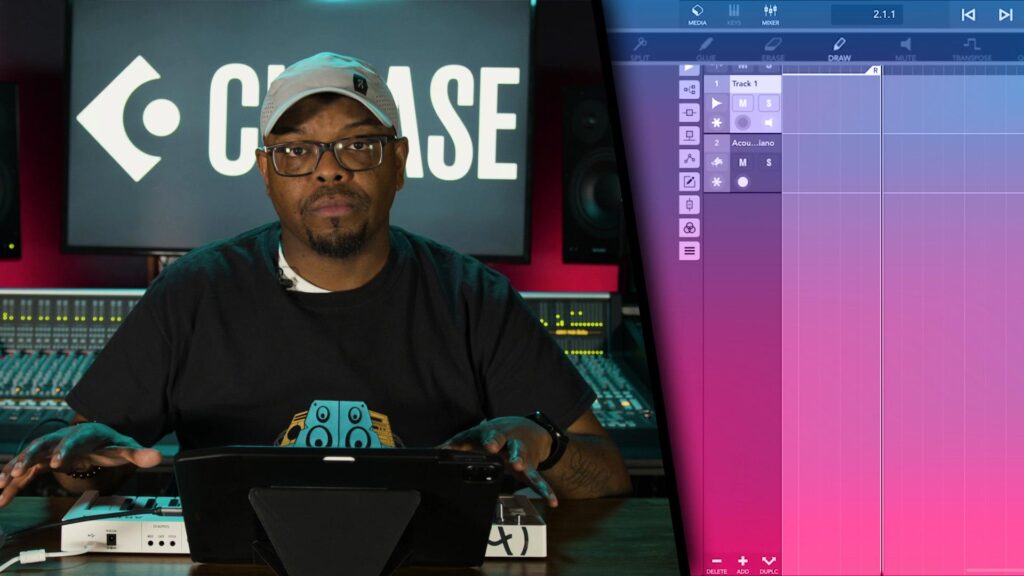Intro to PreSonus Studio One
About Course
Intro to PreSonus Studio One is a comprehensive beginner-to-intermediate course led by producer and engineer Shareef Islam, whose credits include hip-hop icons like Jay-Z, Q-Tip, De La Soul, and Mos Def. Designed to get you up and running with one of the most intuitive DAWs on the market, this 21-lesson course teaches you how to create, record, edit, and finalize your music entirely within PreSonus Studio One. Whether you’re a producer building beats, a songwriter tracking vocals, or an artist looking to mix in the box, Shareef provides a clear and practical guide to mastering your creative workflow in Studio One.
The course opens with the fundamentals of the Studio One interface, including how to set up your audio and MIDI devices, navigate the browser, and use the drag-and-drop functionality to build your project quickly. You’ll get familiar with the main window and control bar while learning how to bring in loops, samples, and instrument tracks to start laying down ideas fast.
From there, Shareef dives into instrument and recording techniques, showing how to use Studio One’s built-in tools like the Impact XT drum sampler, Sample One XT, synths, and the XT Sound Rompler. You’ll learn how to record MIDI and audio, use note effects, and work with different recording modes to suit your style. Next, the course covers audio and MIDI editing, event arranging, and mixer navigation, helping you develop a strong grasp of Studio One’s workflow from creation to arrangement. Finally, you’ll move into project finalization—including routing audio, applying effects, automating parameters, and using the Project Master feature to prep your song for release. If you’re ready to take control of your music production in Studio One, this course is your ideal starting point.
Course Content
The Basics Of PreSonus Studio One
-
The Welcome Screen
03:17 -
Adjusting Your Audio and MIDI
04:16 -
The Browser and Control Bar In Studio One
06:44 -
The Main Window In Studio One
02:30 -
Drag N Drop Loops
05:23
Using Instruments
Recording In Studio One
Learning The Views
Finalizing Your Project
Student Ratings & Reviews