About Course
Martina goes over the user interface in Sibelius and explain the features available.
Course Content
Score Setup
-
Score Template Set Up
06:31 -
Inside the Score Set Up
04:57 -
The Ribbon Overview (part 1)
03:30 -
The Ribbon Overview (part 2)
02:18