About Course
Divine Drummah demonstrates his workflow in Koala Sampler and walks through the available features.
Course Content
Overview
-
Importing Audio
04:47 -
Editing Samples
09:02 -
Layering Percussion Samples
03:30 -
Looping and Autochop
06:58