About Course
MISTERDILLINGER goes over the many different features available on the OP-1, and demonstrates it’s unique workflow.
Course Content
Introduction to the OP-1
-
Hardware Overview/Layout
07:32 -
Main Modes
04:03 -
Synthesizer Modes
12:12 -
Drum Modes
05:44