No products in the cart.
00:00
00:00
About Course
Josh Andres, also known as STATIK LNK, is a music producer, multi-instrumentalist and educator. Throughout his career, hes has 5 iTunes number 1 records, has worked with Curren$y, Fuse of 808 Mafia, HBO, MTV, FOX and more. He has been an educator for 7 years specializing in digital audio workstations and music theory. In this course, Josh demonstrates the power of on the go music production with GarageBand for iOS. In 20 lessons, Josh demonstrates how to create a beat, import samples, use effects, and record your own melodies and harmonies using Apple’s free music production software, GarageBand for iOS.
Course Content
Introduction To The GarageBand For iOS User Interface
-
Starting A Session In GarageBand
03:49 -
Instrument Tracks
08:38 -
Downloading Additional Content in iOS
09:02 -
Recording Templates
06:07