Sampling from Tape
About Course
Sampling from Tape is a focused course designed for producers and sound designers eager to explore the rich textures and unique character that tape sampling brings to modern music production. Led by seasoned producer Andrea Cortese, this course delves into the techniques and creative possibilities of sourcing and manipulating samples from tape.
Throughout the course, students will learn how to set up and utilize tape equipment effectively, capturing the warmth and imperfections that tape imparts. The curriculum covers methods for recording and digitizing tape samples, editing and processing them within a digital audio workstation, and integrating these elements into contemporary compositions.
By the end of the course, participants will have a comprehensive understanding of tape sampling techniques, enabling them to infuse their productions with nostalgic tones and distinctive sonic textures that set their music apart.
Course Content
Getting to Know the Equipment
-
Equipment Overview
03:16 -
Tape / Tape Loops
04:59 -
Advantages and Disadvantages of Tape
03:27 -
Benefits of Using Hardware
04:43
Tascam 424, OP-1 and Plugins
Recording and Using External Effects
Performance
Recording, Editing and Mastering
Student Ratings & Reviews