Course Prerequisite(s)
- Please note that this course has the following prerequisites which must be completed before it can be accessed
-
 Producing House Music In Ableton Live (Included in Essential)
Producing House Music In Ableton Live (Included in Essential)
-
 Producing a Pop Reggaeton Beat
Producing a Pop Reggaeton Beat
-
 Producing a Minimal Reggaeton Beat
Producing a Minimal Reggaeton Beat
-
 Producing a Minimal Trap Beat
Producing a Minimal Trap Beat
-
 Advanced Modern Music Production with Ableton Live
Advanced Modern Music Production with Ableton Live
-
 Modern Music Production with Ableton Live
Modern Music Production with Ableton Live
-
 Modern Music Theory
Modern Music Theory
-
 Beginner’s Music Business
Beginner’s Music Business
-
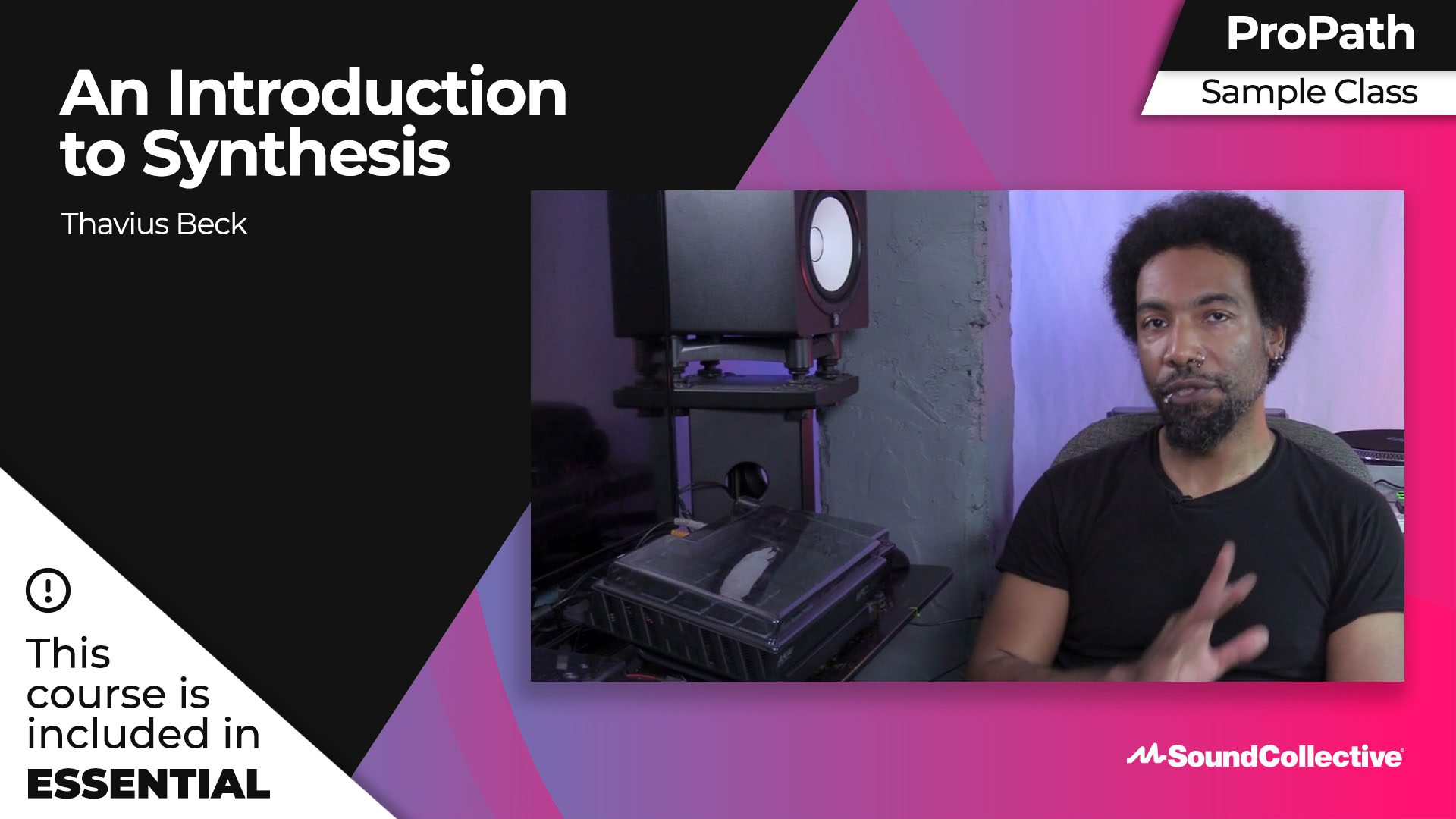 An Introduction to Synthesis (Included in Essential)
An Introduction to Synthesis (Included in Essential)
-
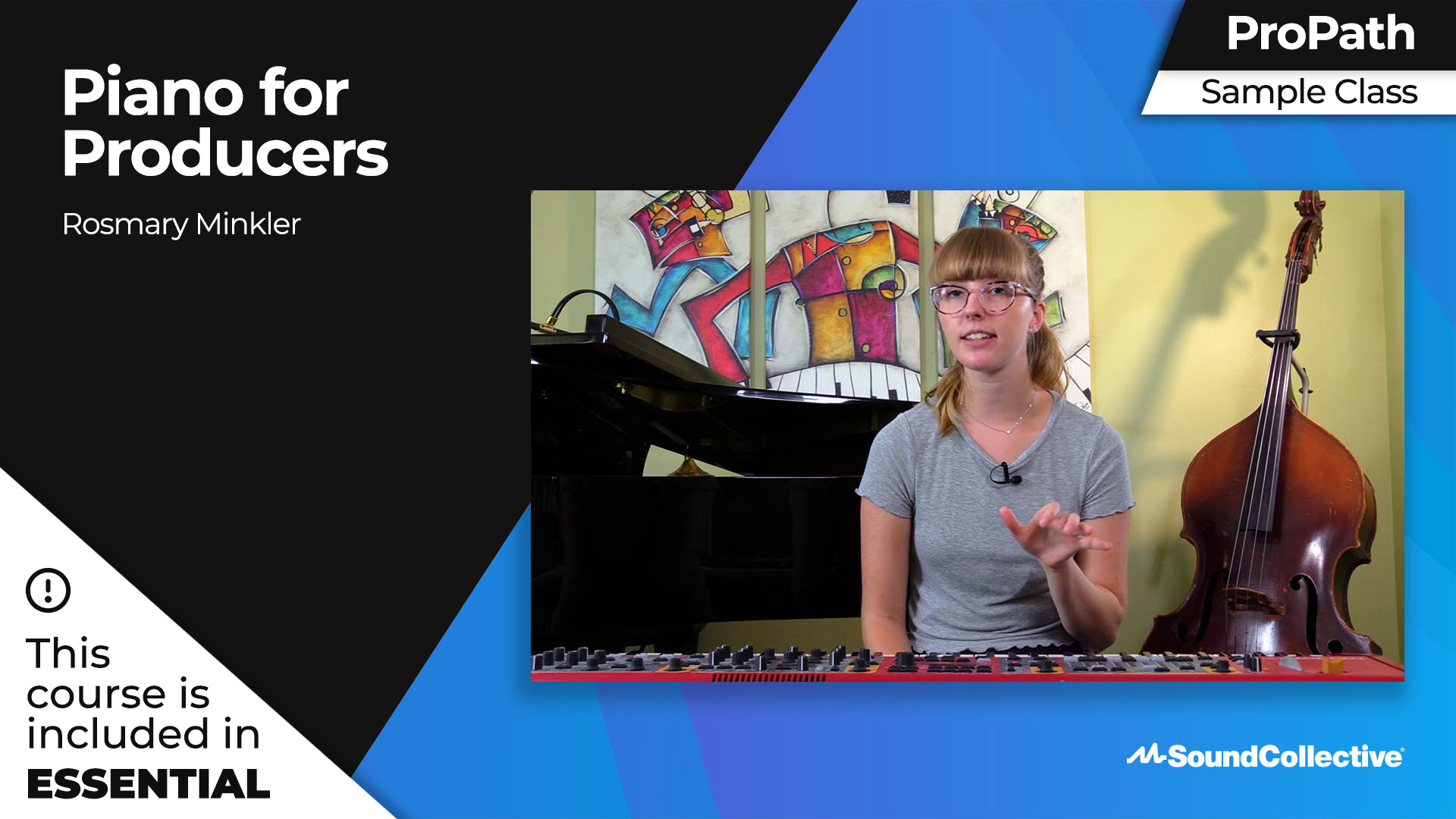 Piano For Producers (Included in Essential)
Piano For Producers (Included in Essential)
-
 Orientation to the Recording Studio
Orientation to the Recording Studio
About Course
The first five lessons of this course are FREE!
In this course, Thavius demonstrates how sound, pitch, and parameter automation can take your creations to the next level. In 20 lessons, Thavius will introduce the vocabulary of modulation, adding pitch and timbre automation, and how to automate parameters to add that something special to your production.
