Sampling in Serato Studio
About Course
Sampling in Serato Studio is a creative and workflow-focused course taught by acclaimed producer and DJ, Pudge. Designed for beatmakers, remixers, and producers of all skill levels, this course dives deep into the art of sampling—from digging and chopping to remixing and final mixdown—all within the intuitive and powerful Serato Studio environment. Whether you’re flipping old vinyl, crafting your own drum kit, or reimagining acapellas, Pudge walks you through every step of the process to help you develop your own sampling style.
The course starts with pre-production and setup, where Pudge explains how to navigate Serato Studio’s interface, locate and load samples, and take advantage of both stock sounds and external audio sources. You’ll also learn best practices for saving, organizing, and naming your sessions so your workflow stays smooth and efficient. From there, the focus shifts to sampling and composition techniques, including micro-chopping, looping, and even recording your own audio to make fully original drum and sample packs.
As your track takes shape, you’ll move into sequencing and arrangement, learning how to structure your song using Serato Studio’s intuitive scene-based layout. Pudge shows how to apply automation, effects, and filters to bring movement and energy into your production. The course then explores the art of remixing, teaching you how to sample vocals, rework acapellas, and create full remixes or refixes by blending existing elements with your own original production. Finally, you’ll wrap it all up with mixing and post-production, where Pudge demonstrates how to balance drums, samples, and loops, use automation on the master track, and finalize your mix for sharing or release.
Course Content
Pre-Programming / Set-Up
-
Locating and Loading Samples
05:42 -
Utilizing Serato’s Stock Samples
06:58 -
Loading and Editing Samples from External Sources
05:14 -
Saving, Naming, and Organizing
06:59
Programming / Composition
Sequencing /Arrangement
The Art Of Remixing
Mixing / Post Production
Student Ratings & Reviews